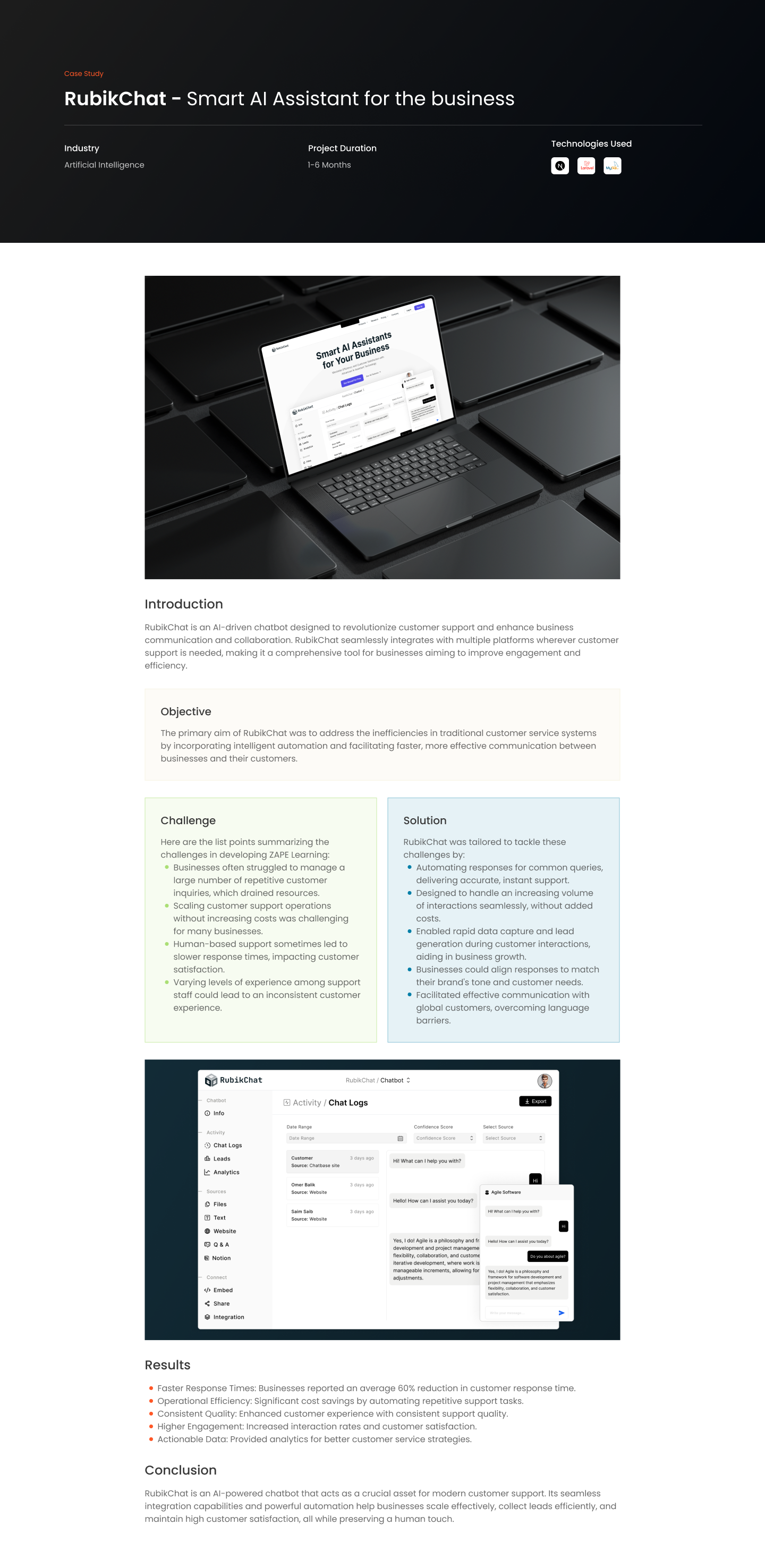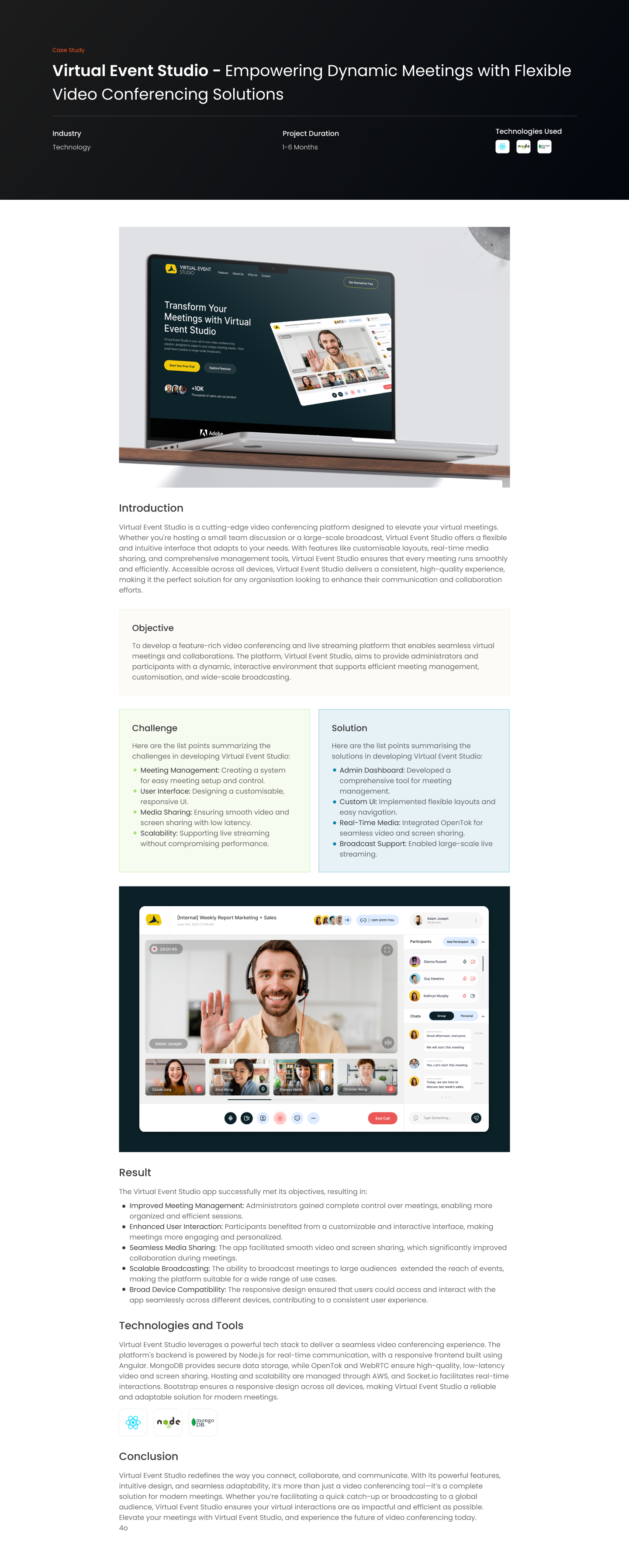Containerization has taken the software development and deployment landscape by storm, offering an efficient and portable way to package, distribute, and run applications seamlessly across different environments. At the forefront of this technological shift are Docker and Kubernetes, two powerful tools that have revolutionized the way we build, manage, and scale applications.
Understanding Docker: Simplifying Containerization
Docker, a leading containerization platform, has made container adoption widespread due to its ease of use and robust feature set. Here’s a closer look at its key components and concepts:
1. Containers
At the core of Docker is the concept of a container – a lightweight, standalone, and executable software package that encapsulates an application and all its dependencies. Containers provide consistency and portability across various systems.
2. Images
A Docker image is a read-only template used to create containers. It includes the application, its runtime, libraries, and other settings required for the application to run. Docker images serve as the foundation for containers.
3. Dockerfile
A Dockerfile is a text document that contains a set of instructions for building a Docker image. It specifies the base image, environment setup, application installation, and other configurations required for the application.
4. Docker Hub
Docker Hub is a cloud-based registry that hosts a vast collection of pre-built Docker images. Developers can leverage Docker Hub to find, share, and distribute Docker images, making it an invaluable resource for containerization.
5. Docker Compose
Docker Compose is a tool that allows developers to define and manage multi-container Docker applications. Using a simple YAML file, you can orchestrate the deployment and scaling of interconnected containers.
Kubernetes: Orchestrating Containerized Applications
While Docker simplifies the creation and management of containers, Kubernetes takes containerization to the next level by automating the deployment, scaling, and operation of application containers. Let’s delve into its core concepts:
1. Pods
A Pod in Kubernetes is the smallest deployable unit and represents a single instance of an application. It can comprise one or more containers that share resources and are scheduled on the same node.
2. Deployments
Kubernetes Deployments manage the creation, scaling, and updating of instances of your application. They ensure that the desired state of your application is maintained, making it easier to manage and update applications.
3. Services
Services in Kubernetes provide a way to expose applications running within pods to network traffic. They ensure that requests are directed to the appropriate pods, facilitating efficient communication within the cluster.
4. Nodes
Nodes are the underlying machines in a Kubernetes cluster, where pods and other Kubernetes components run. Nodes can be physical or virtual and collectively form the infrastructure for your applications.
5. Cluster
A Kubernetes cluster consists of the entire infrastructure needed to run your applications. It includes the control plane (master) and worker nodes, allowing for efficient orchestration and scaling of containers.
Conclusion
Docker and Kubernetes have reshaped the way we develop, deploy, and manage applications, providing a scalable and flexible solution for modern software development. Docker simplifies the packaging of applications into containers, while Kubernetes takes charge of orchestration and scaling in production environments. By leveraging these powerful tools, organizations can achieve faster development cycles, better resource utilization, and robust, scalable applications. Stay tuned for more in-depth articles on mastering Docker and Kubernetes!