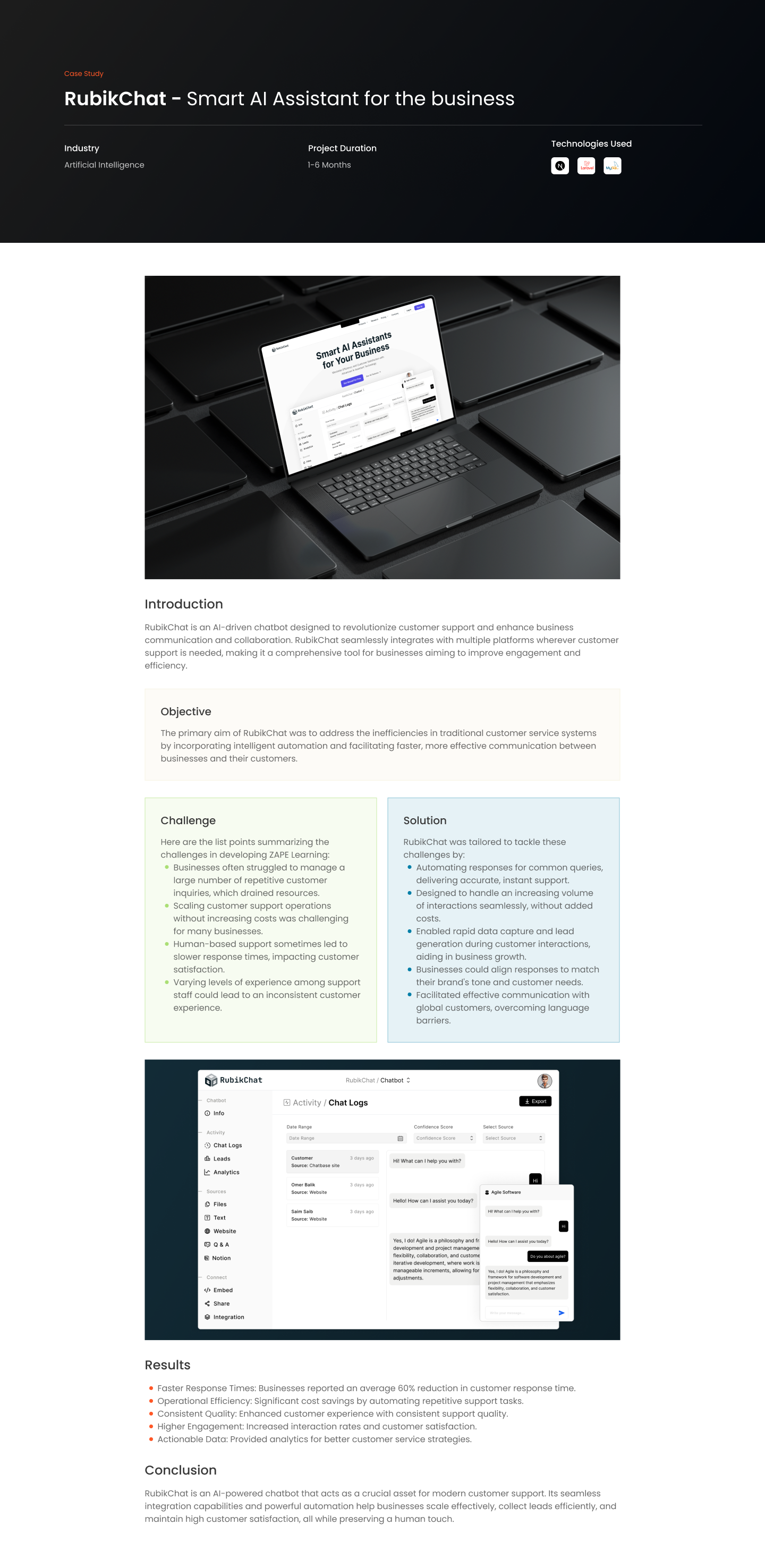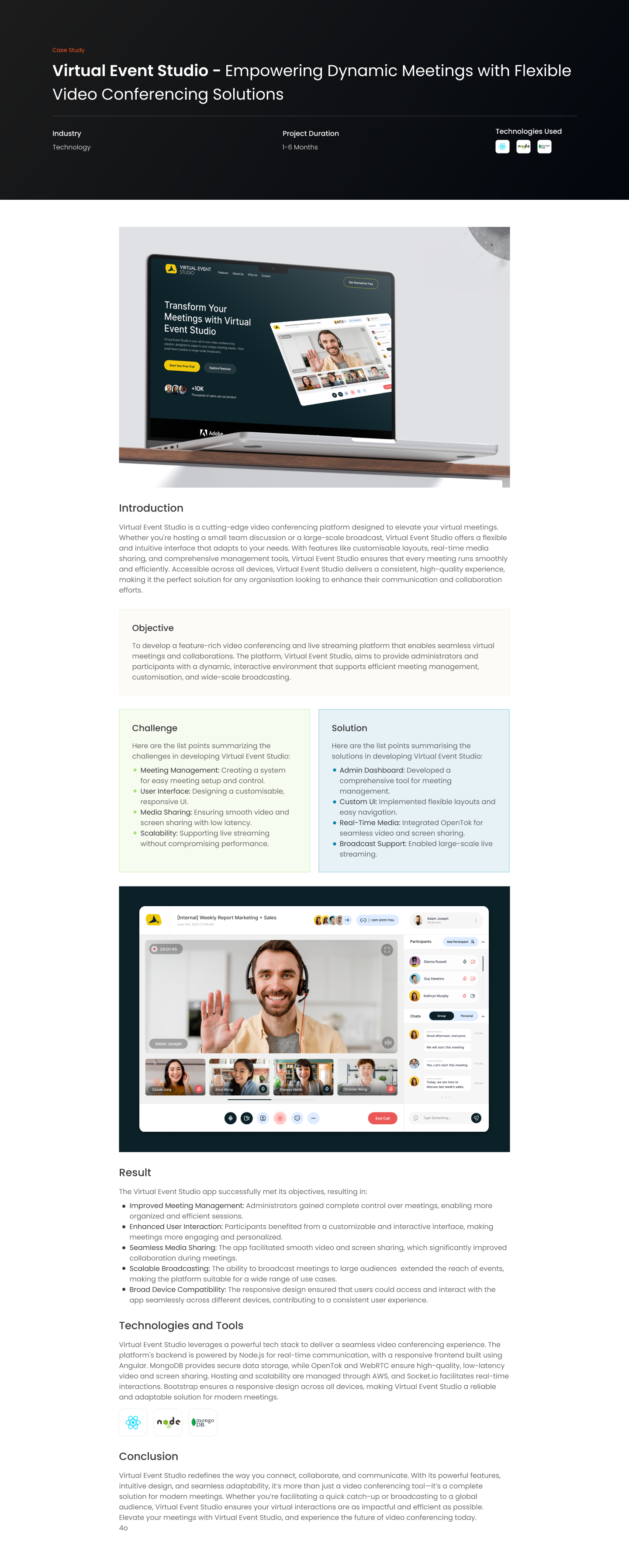Introduction
Whether you’re just starting out in the world of automated testing or looking to refine your skills,
Selenium is a versatile ally in ensuring your applications run flawlessly. Let’s unfold the layers of
Selenium and its myriad of uses together.
What is Selenium?
Selenium is an open-source suite of tools designed to automate web browsers across different
platforms. It’s akin to having a virtual user interact with your web application to ensure it behaves as
expected.
Selenium’s Toolkit
Selenium comes with an ensemble of instruments, each serving a unique purpose:
1. Selenium WebDriver: Directly communicates with the web browser to replicate user actions.
2. Selenium Grid: Allows simultaneous browser testing across different machines and browsers.
3. Selenium IDE: A browser extension for record-and-playback testing scripts.
Uses of Selenium
Selenium’s capabilities extend far beyond mere ‘click and see’ scripts:
1. Cross-Browser Testing: Test your application on multiple browsers to ensure universal
compatibility.
2. Regression Testing: Easily identify new bugs in existing features before they reach production.
3. Test Script Development: Write robust test scripts that can be executed across various
environments.
4. Continuous Integration: Integrate Selenium tests into your CI/CD pipeline for continuous
feedback.
Benefits of Selenium
1. Language Agnostic: Write scripts in the language you’re most comfortable with—Java, C#,
Python, etc.
2. Open Source: Benefit from a community-driven project with extensive resources and support.
3. Flexibility: Customize your testing framework to suit diverse project needs.
Challenges of Selenium
1. Learning Curve: Mastering Selenium takes time, especially understanding the nuances of
WebDriver and locators.
2. Dynamic Content: Testing applications with dynamically changing content can be tricky.
3. Browser Support: Occasionally, there may be hiccups with browser compatibility and driver
stability.
Tips for Maximizing Selenium
•Leverage Wait Commands: Ensure your tests account for web element loading times.
•Utilize Page Object Model (POM): Maintain clean and reusable code across your test suite.
•Stay Updated: Keep your Selenium tools and drivers up to date to avoid unnecessary issues.
Conclusion
Selenium is an indispensable tool in the quality assurance arsenal. It empowers teams to deliver stellar,
bug-free applications by automating the mundane and focusing on the creative aspects of testing. Dive
into Selenium, and you’ll soon find that your testing workflow is as smooth and efficient as it’s ever
been.
Want to Learn More?
If you’ve found your interest piqued by the world of Selenium, there’s much more to learn. Here are
some suggested topics to deepen your understanding and enhance your skills:
1. Advanced Selenium Techniques: Delve into the more sophisticated aspects of Selenium,
including advanced locators, Selenium WebDriver architecture, and custom wait strategies.
2. Page Object Model (POM) in Depth: Gain a thorough understanding of POM to write
maintainable and scalable test scripts.
3. Selenium Grid for Parallel Testing: Dive deeper into how to set up and use Selenium Grid to
execute tests concurrently across different browsers and environments, reducing test execution
time.
4. Selenium Best Practices: Learn the best practices for writing efficient and reliable test scripts,
managing test data, and organizing your test suite.
5. Troubleshooting Common Selenium Challenges: Equip yourself with strategies to tackle
common issues faced during Selenium test script development and execution.
Keep Learning, Keep Testing