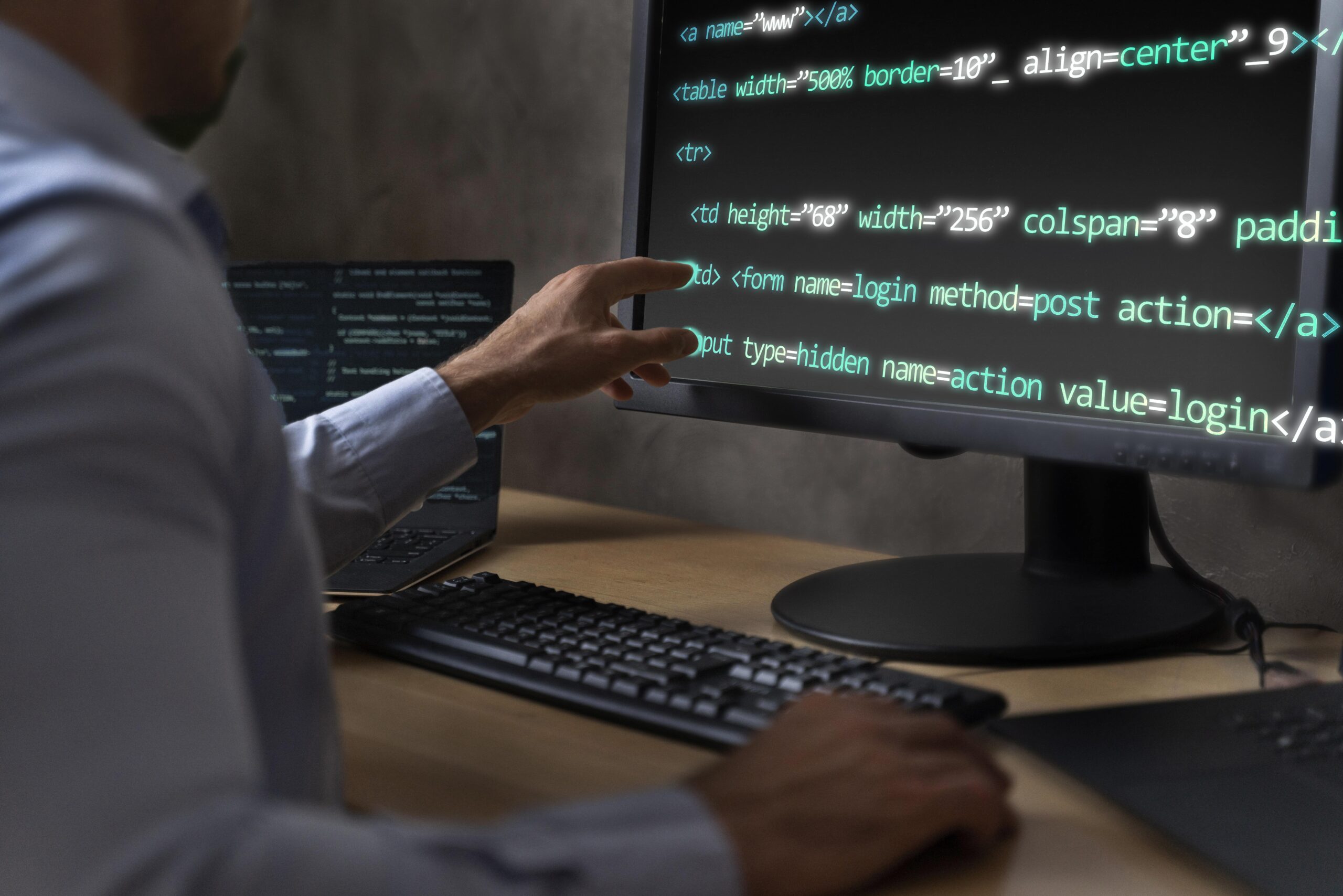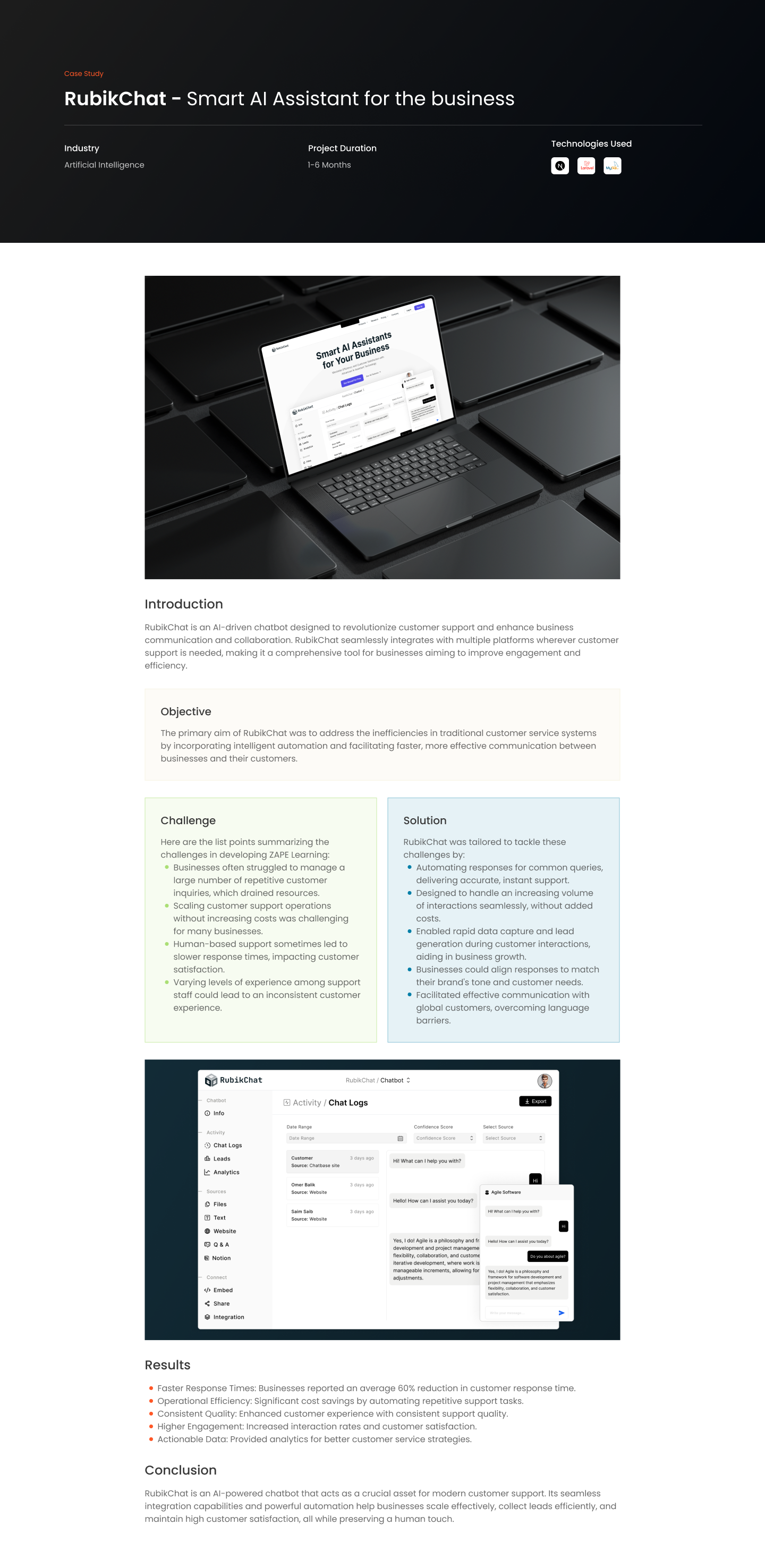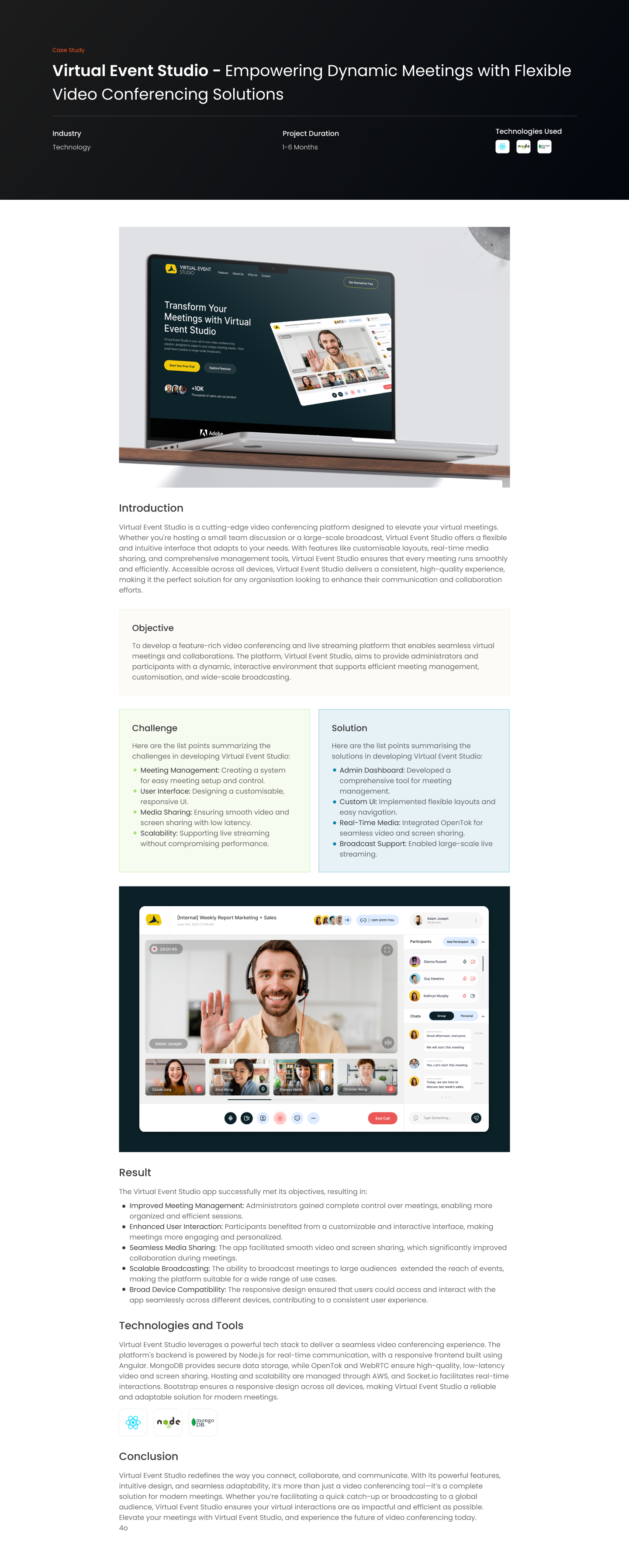Introduction
SonarQube is a powerful tool that developers and quality assurance teams use to measure and improve
the quality of their source code. This journey into SonarQube will reveal how it plays a crucial role in
maintaining code health and why it’s an indispensable tool in modern software development.
What is SonarQube?
SonarQube is an open-source platform used for continuous inspection of code quality. It performs
automatic reviews of code to detect bugs, code smells, and security vulnerabilities. With SonarQube,
teams can ensure their codebase adheres to high-quality coding standards.
Core Features of SonarQube
- Static Code Analysis: Automatically analyzes source code for potential bugs and issues.
- Code Quality Metrics: Tracks metrics like complexity, duplications, and technical debt.
- Security Vulnerability Detection: Identifies security weaknesses in the code.
- Integration with CI/CD: Seamlessly integrates with continuous integration and continuous deployment pipelines.
- Customizable Rules and Profiles: Offers the ability to customize rules according to the specific needs of a project.
Benefits of Using SonarQube
- Improved Code Quality: Regularly identifies and corrects issues, leading to a more reliable codebase.
- Enhanced Security: Detects vulnerabilities early, reducing the risk of security breaches.
- Better Team Collaboration: Provides a platform for developers to review and improve code collaboratively.
- Continuous Inspection: Facilitates ongoing assessment of code quality, aligning with Agile and DevOps practices.
Setting Up and Using SonarQube
Setting up SonarQube involves installing the SonarQube server and configuring it to analyze your
projects. It can be integrated with various build tools and CI/CD systems, allowing for automated code
quality checks during the development process.
Common Challenges and Best Practices
While SonarQube is a powerful tool, effectively integrating and utilizing it can present challenges:
- Fine-Tuning Rules: Adjusting the rules and quality profiles to suit your project’s specific needs.
- Managing False Positives: Understanding how to deal with issues that may not be relevant.
- Integrating with Existing Workflows: Seamlessly adding SonarQube into current development
practices.
Conclusion
SonarQube stands as a beacon in the quest for code quality, offering a comprehensive solution for
analyzing and improving the health of a codebase. Whether you’re a small startup or a large enterprise,
integrating SonarQube into your development process can lead to significant improvements in your
software’s reliability, maintainability, and security.
Further Reading and Exploration
For those eager to expand their knowledge beyond the basics of SonarQube, here’s a curated list of
topics and resources that will guide you deeper into the world of code quality and analysis:
- Advanced SonarQube Configuration: Learn how to fine-tune SonarQube settings for complex
projects, including setting up quality gates and custom rules. - Integration Techniques: Delve into best practices for integrating SonarQube with CI/CD
pipelines, version control systems, and build tools. - Handling False Positives and Issues: Develop strategies to effectively manage and address false
positives and irrelevant issues flagged by SonarQube. - SonarQube for Different Programming Languages: Explore how SonarQube can be used for
various programming languages, each with its unique set of rules and configurations. - Security Analysis with SonarQube: Focus on how SonarQube can be leveraged for identifying
and mitigating security vulnerabilities.
Each of these topics provides a pathway to becoming more proficient in using SonarQube and
understanding its role in modern software development practices.